Instalasi NextCloud untuk storage server pada Ubuntu 22.04 adalah seperti berikut ini
- Update server
# sudo apt update && sudo apt upgrade
- Install web server, database dan komponen-komponennya
# sudo apt install apache2 mariadb-server libapache2-mod-php php-gd php-mysql php-curl php-mbstring php-intl php-gmp php-bcmath php-xml php-imagick php-zip
- Membuat database
# sudo mysql # CREATE USER 'nanti'@'localhost' IDENTIFIED BY 'adaaja'; CREATE DATABASE IF NOT EXISTS nextcloud CHARACTER SET utf8mb4 COLLATE utf8mb4_general_ci; GRANT ALL PRIVILEGES ON nextcloud.* TO 'nanti'@'localhost'; FLUSH PRIVILEGES; quit;
- Mendownload aplikasi dalam bahasa PHP
# wget https://download.nextcloud.com/server/releases/latest.zip # sudo apt install unzip # unzip latest.zip
- Menempatkan aplikasi ke folder
# sudo cp -r nextcloud /var/www #sudo chown -R www-data:www-data /var/www/nextcloud
- Update konfigurasi Apache
# vi /etc/apache2/sites-available/nextcloud.conf # cat /etc/apache2/sites-available/nextcloud.conf Alias /nextcloud "/var/www/nextcloud/" <Directory /var/www/nextcloud/> Require all granted AllowOverride All Options FollowSymLinks MultiViews <IfModule mod_dav.c> Dav off </IfModule> </Directory> # a2ensite nextcloud.conf Enabling site nextcloud. To activate the new configuration, you need to run: systemctl reload apache2 # a2enmod rewrite Enabling module rewrite. To activate the new configuration, you need to run: systemctl restart apache2 # a2enmod headers Enabling module headers. To activate the new configuration, you need to run: systemctl restart apache2 # a2enmod env Module env already enabled # a2enmod dir Module dir already enabled # a2enmod mime Module mime already enabled - Restart Apache
# systemctl restart apache2 # chown -R www-data:www-data /var/www/nextcloud/
- Menjalankan wizard
a. Membuat admin
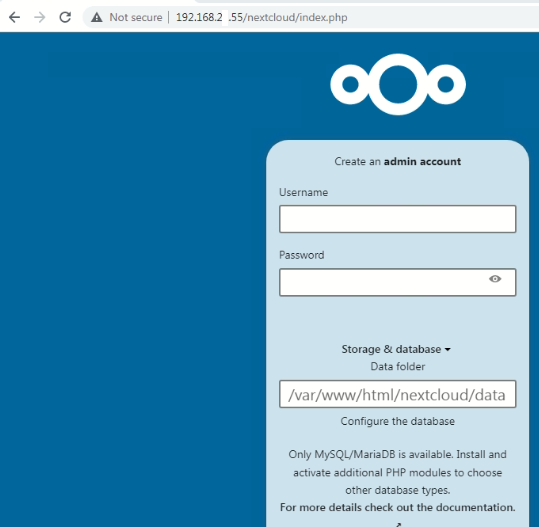

b. Memasukkan konfigurasi database
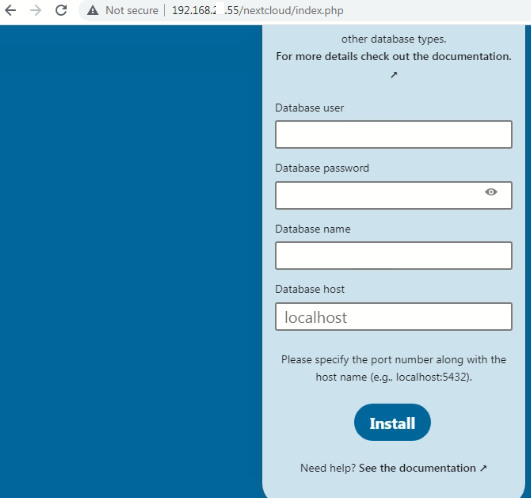

c. Informasi-informasi
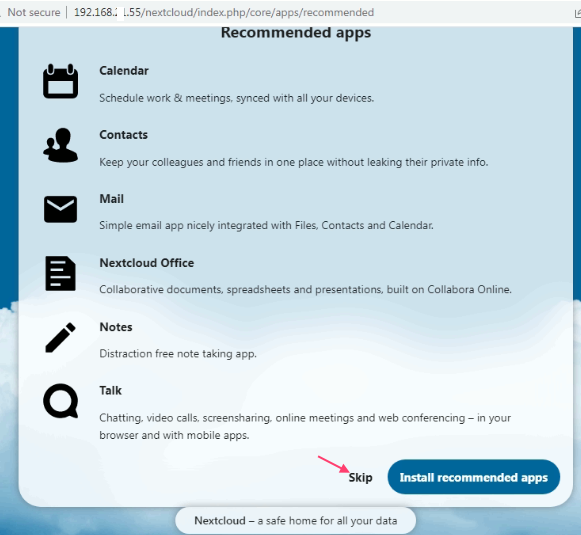

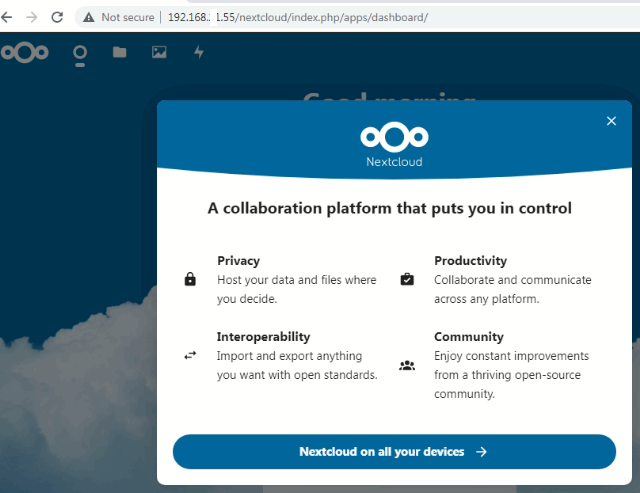

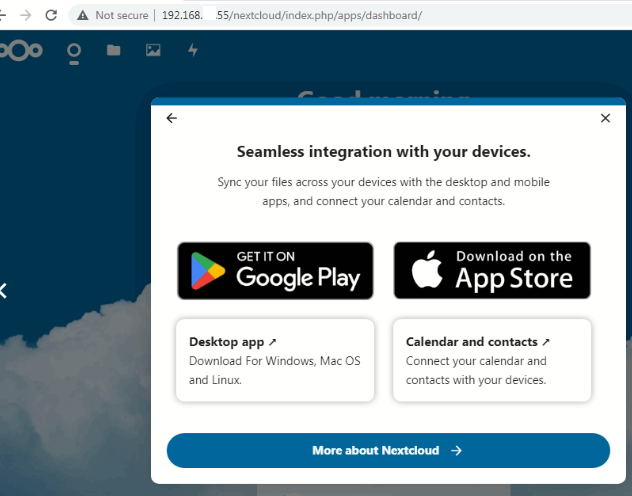

d. Get started
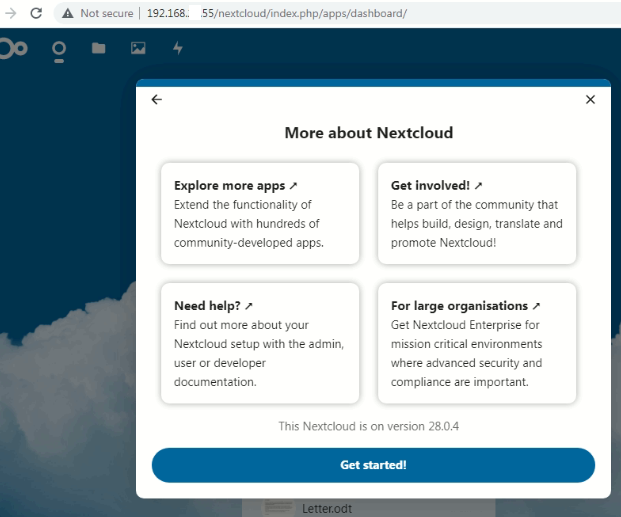

e. Mengakses file
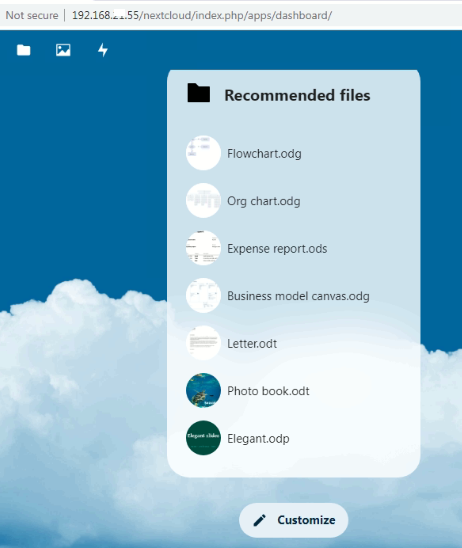

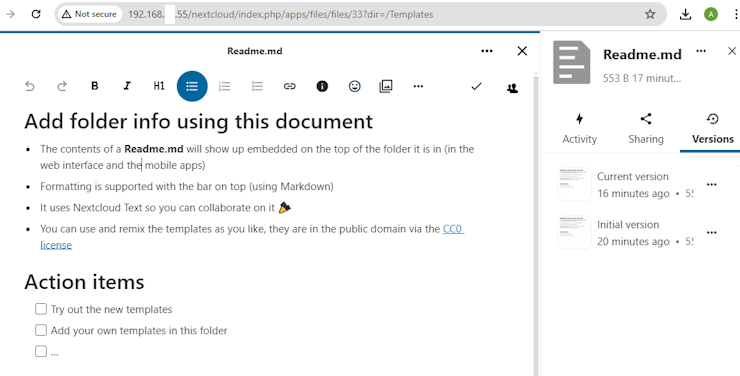
Informasi lebih lanjut silahkan mengunjungi https://docs.nextcloud.com/server/latest/admin_manual/installation/example_ubuntu.html .
Kunjungi www.proweb.co.id untuk menambah wawasan anda.
Instalasi NextCloud sebagai Cloud Storage Server

