Docker Compose merupakan tools untuk mendefinisikan dan menjalankan aplikasi Docker yang memiliki banyak container. Di sini kita menggunakan file YAML (Yet Another Markup Language) untuk membuat konfigurasi dari aplikasi. Docker Compose ini bekerja pada lingkungan development, testing, staging production seperti halnya workflow CI (Continuous Integration).
Ada tiga langkah dasar dalam menggunakan Docker Compose yaitu
- Mendefinisikan environment aplikasi pada Dockerfile
- Mendefinisikan layanan-layanan pada docker-compose.yml
- Menjalankan
1
docker compose up
Untuk lebih jelasnya kita lihat contoh seperti berikut ini
- Contoh struktur file dari https://github.com/dockersamples/example-voting-app adalah seperti berikut ini
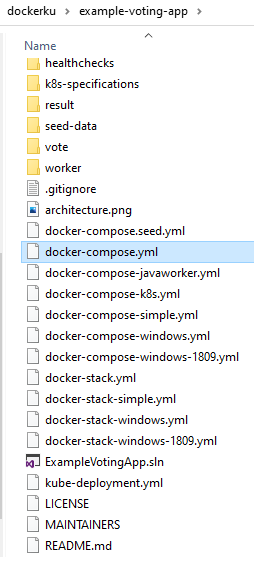

- Contoh isi docker-compose.yml adalah seperti berikut ini
123456789101112131415161718192021222324252627282930313233343536373839404142434445464748495051525354555657585960616263646566676869707172737475767778
# version is now using"compose spec"# v2andv3 are now combined!# docker-compose v1.27+ requiredservices:vote:build: ./vote#usepython rather than gunicornforlocal devcommand: python app.pydepends_on:redis:condition: service_healthyvolumes:- ./vote:/appports:-"5000:80"networks:- front-tier- back-tierresult:build: ./result#usenodemon rather than nodeforlocal devcommand: nodemon server.jsdepends_on:db:condition: service_healthyvolumes:- ./result:/appports:-"5001:80"-"5858:5858"networks:- front-tier- back-tierworker:build:context: ./workerdepends_on:redis:condition: service_healthydb:condition: service_healthynetworks:- back-tierredis:image: redis:5.0-alpine3.10volumes:-"./healthchecks:/healthchecks"healthcheck:test: /healthchecks/redis.shinterval:"5s"ports: ["6379"]networks:- back-tierdb:image: postgres:9.4environment:POSTGRES_USER:"postgres"POSTGRES_PASSWORD:"postgres"volumes:-"db-data:/var/lib/postgresql/data"-"./healthchecks:/healthchecks"healthcheck:test: /healthchecks/postgres.shinterval:"5s"networks:- back-tiervolumes:db-data:networks:front-tier:back-tier: - Contoh struktur file dari aplikasi vote adalah seperti berikut ini
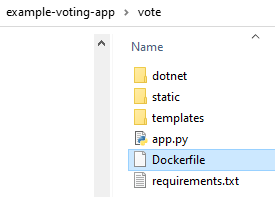

- Contoh isi file Dockerfile aplikasi Vote adalah seperti berikut ini
123456789101112131415161718192021222324
# Using official python runtime base imageFROM python:3.9-slim# add curlforhealthcheckRUN apt-get update \&& apt-get install -y --no-install-recommends \curl \&& rm -rf /var/lib/apt/lists/*# Set the application directoryWORKDIR /app# Install our requirements.txtCOPYrequirements.txt /app/requirements.txtRUN pip install -r requirements.txt#Copyour code from the current folder to /app inside the containerCOPY. .# Make port 80 availableforlinksand/orpublishEXPOSE 80# Define our command to be run when launching the containerCMD ["gunicorn","app:app","-b","0.0.0.0:80","--log-file","-","--access-logfile","-","--workers","4","--keep-alive","0"]
Informasi lebih lanjut silahkan mengunjungi
1. https://docs.docker.com/compose/ .
2. https://docs.docker.com/desktop/dashboard/ .
3. https://github.com/dockersamples/example-voting-app .
Kunjungi www.proweb.co.id untuk menambah wawasan anda.

