Setelah pada artikel sebelumnya kita belajar untuk mengenal Odoo ERP maka kita akan melanjutkan dengan instalasi Odoo 14 pada Centos 7. Bitnami telah membuat sebuah paket instalasi Odoo 14 untuk memudahkan instalasi Odoo 14 di berbagai platform. Secara singkat proses instalasinya adalah seperti berikut ini
- Download bitnami Odoo sesuai platform di https://bitnami.com/stack/odoo/installer .
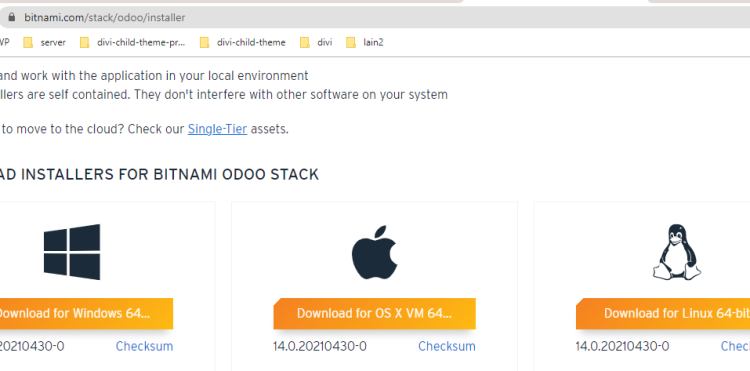

- Jalankan instalasi dan kita akan mendapat pilihan-pilihan
a. Installation Folder
b. Memasukkan email dan membuat password
c. Seting SMTP

- Masuk ke http://ip atau https://ip atau http://host atau https://host

Sebagai contoh berikut contoh tampilan instalasi Bitnami Odoo 14 di Centos 7:
[root@localhost ~]# chmod a+x bitnami-odoo-14.0.20210430-0-linux-x64-installer.run [root@localhost ~]# ./bitnami-odoo-14.0.20210430-0-linux-x64-installer.run ---------------------------------------------------------------------------- Welcome to the Bitnami Odoo Stack Setup Wizard. ---------------------------------------------------------------------------- Installation folder Please, choose a folder to install Bitnami Odoo Stack Select a folder [/opt/odoo-14.0.20210430-0]: Email Address [user@example.com]: ada@adadeh.co.id Password : Please confirm your password : Do you want to configure mail support? [y/N]: y ---------------------------------------------------------------------------- Configure SMTP Settings This is required so your application can send notifications via email. Default email provider: [1] GMail [2] Custom Please choose an option [1] : 2 ---------------------------------------------------------------------------- Configure SMTP Settings This data is stored in the application configuration files and may be visible to others. For this reason, it is recommended that you do not use your personal account credentials. Username []: ada@adadeh.co.id Password : Re-enter : SMTP Host []: mail.adadeh.co.id SMTP Port [587]: Secure connection [1] None [2] SSL [3] TLS Please choose an option [3] : 3 ---------------------------------------------------------------------------- Setup is now ready to begin installing Bitnami Odoo Stack on your computer. Do you want to continue? [Y/n]: Please wait while Setup installs Bitnami Odoo Stack on your computer. Installing 0% ______________ 50% ______________ 100% ######################################### ---------------------------------------------------------------------------- Setup has finished installing Bitnami Odoo Stack on your computer. Launch Bitnami Odoo Stack [Y/n]:
![]()
Kita kemudian dapat masuk ke http://ip atau https://ip , atau http://host atau https://host dan akan mendapatkan login seperti berikut ini:
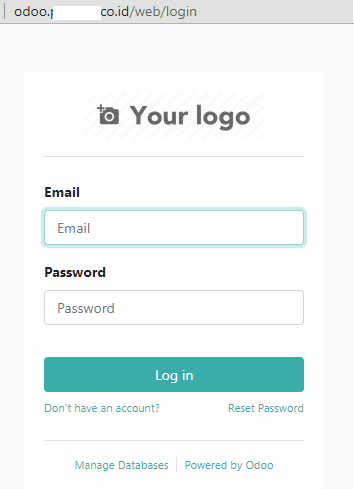
Setelah login kita akan mendapatkan informasi seperti ini:
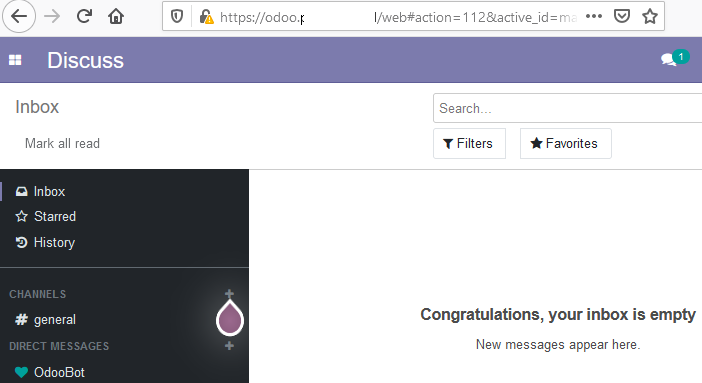
Silahkan memilih menu Apps seperti gambar di bawah ini:
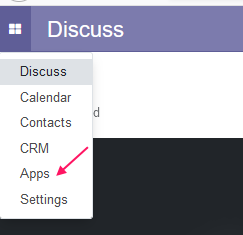
Setelah masuk ke menu Apps maka kita melihat berbagai aplikasi yang dapat diinstal. Aplikasi ini dekelompokkan dalam modul-modul.
Berikut aplikasi-aplikasi yang dapat diinstal pada setiap modulnya
- Modul Sales
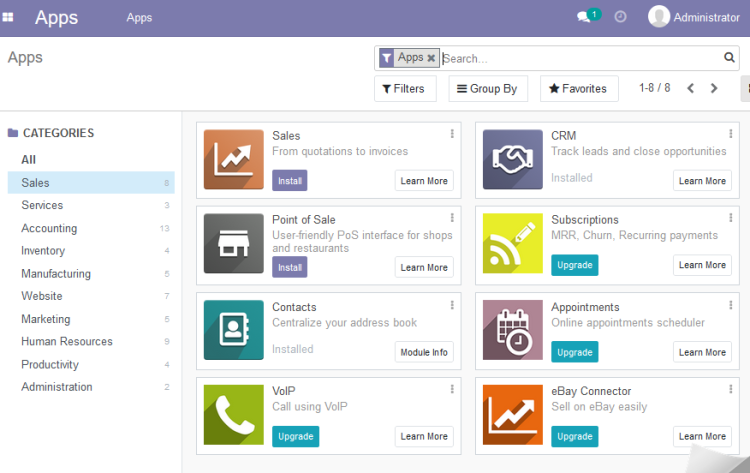

- Modul services
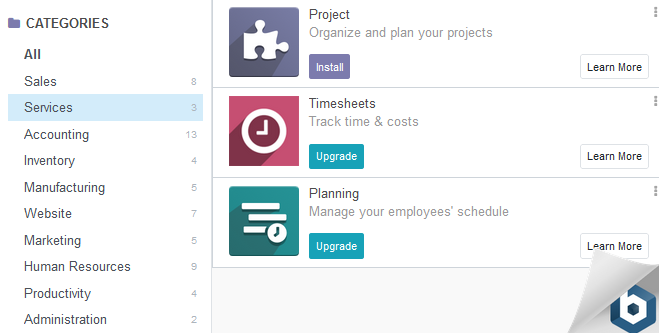

- Modul accounting
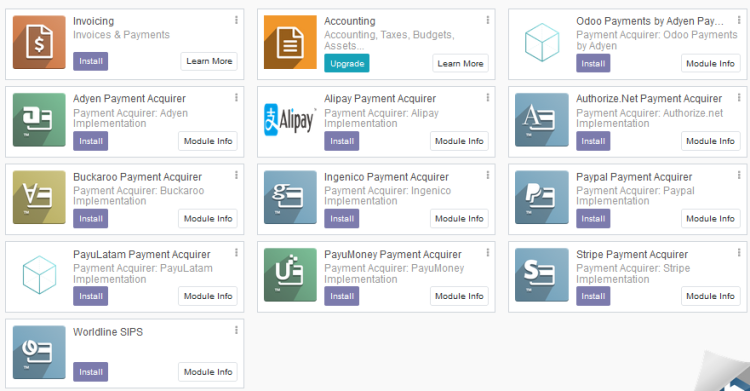

- Modul inventory
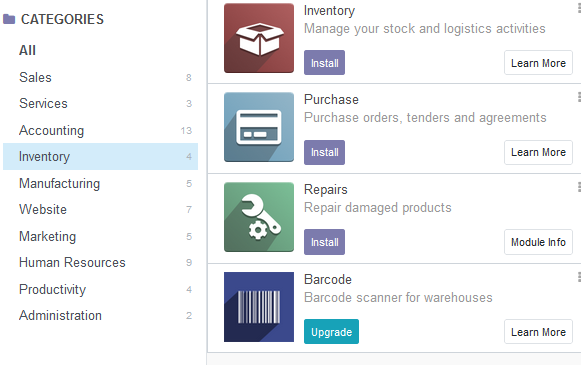

- Modul manufacturing
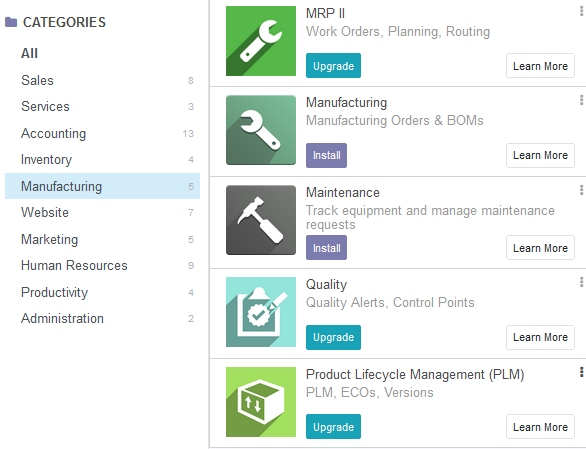

- Modul websites
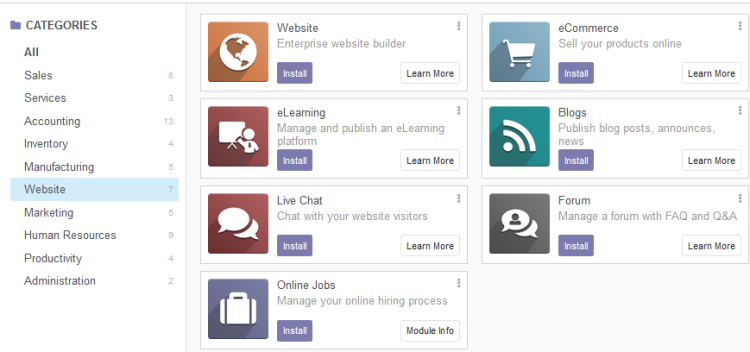

- Modul marketing
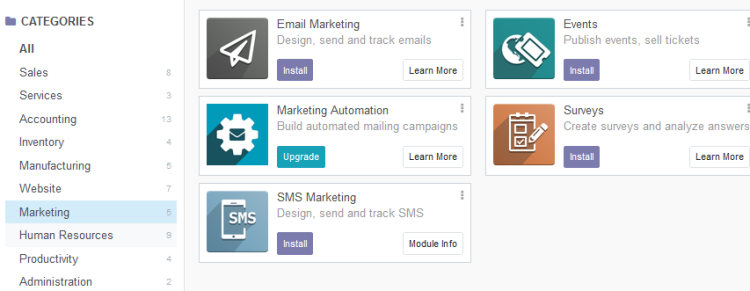

- Modul human resources
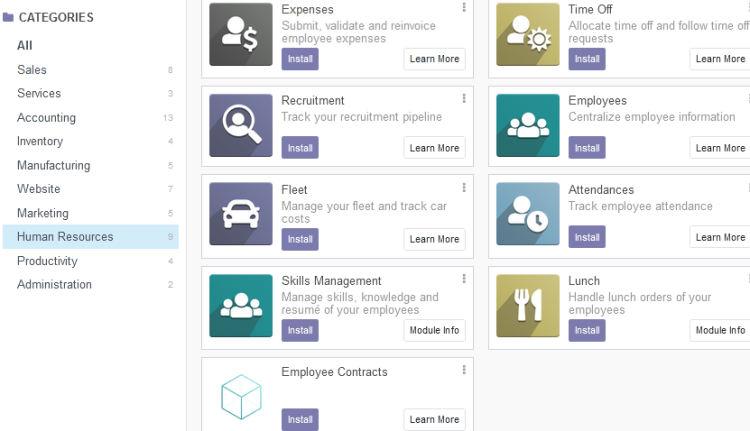

- Modul productivity
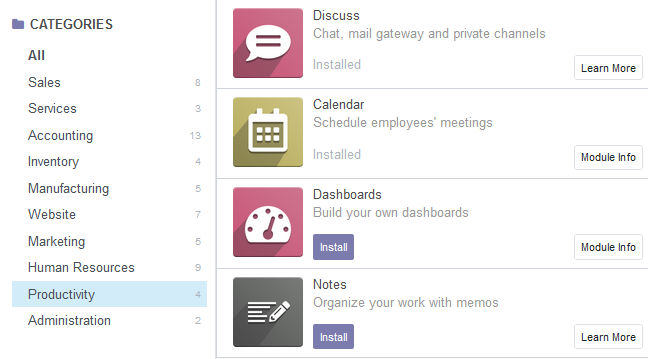

- Modul Administration
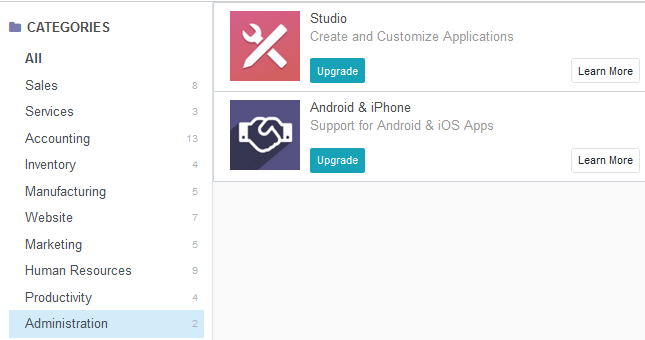
Informasi lebih lanjut silahkan mengunjungi
1. https://bitnami.com/stack/odoo .
2. https://docs.bitnami.com/general/apps/odoo/ .
3. https://docs.bitnami.com/installer/apps/odoo/ .
4. https://www.cybrosys.com/odoo/odoo-books/ .
5. https://www.odoobooks.com/ .
6. https://www.odoo.com/documentation/14.0/ .
Kunjungi www.proweb.co.id untuk menambah wawasan anda.

