Setelah kita membahas mengenai bagaimana mendapatkan subscriber id atau sid dalam push notfification maka kita akan membahas mengenai mengirim push notification ke seorang user tersebut. Kita mengirim notifikasi ini dengan menggunakan REST API.
Source code untuk pengiriman ke seorang user dibahas di https://docs.webpushr.com/send-push-to-a-subscriber-id dengan pola seperti berikut ini
1 2 3 4 5 6 7 8 9 10 11 12 13 14 15 16 17 18 19 20 | $http_header = array( "Content-Type: Application/Json", "webpushrKey: <YOUR REST API KEY>", "webpushrAuthToken: <YOUR AUTHENTICATION TOKEN>");$req_data = array( 'title' => "Notification title", //required 'message' => "Notification message", //required 'sid'=> '36252' //diganti sesuai sid ybs);$ch = curl_init();curl_setopt($ch, CURLOPT_HTTPHEADER, $http_header);curl_setopt($ch, CURLOPT_URL, $end_point );curl_setopt($ch, CURLOPT_POST, 1);curl_setopt($ch, CURLOPT_POSTFIELDS, json_encode($req_data) );curl_setopt($ch, CURLOPT_RETURNTRANSFER, true);$response = curl_exec($ch);echo $response; |
Kita akan mencoba dan menghasilkan tampilan seperti berikut ini
- Pertama-tama kita harus mendapatkan key dan authentication token seperti gambar di bawah ini:
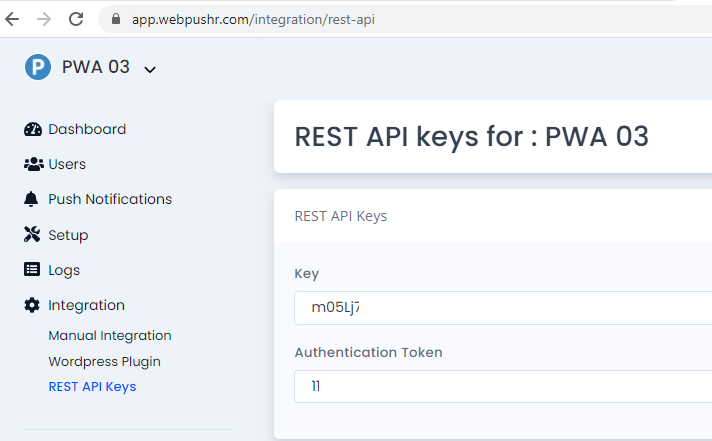

- Tampilan hasil push notification:
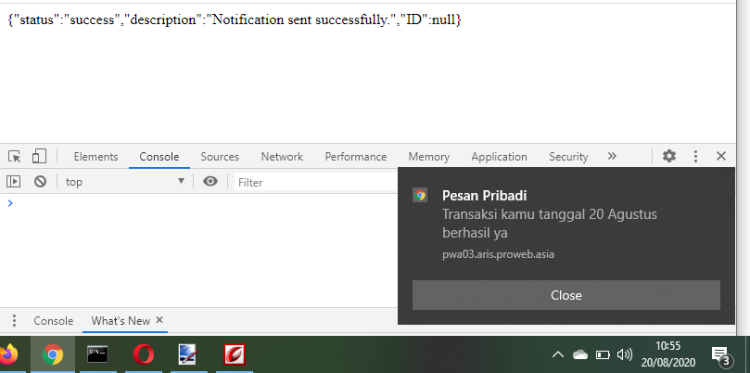
Informasi lebih lanjut silahkan mengunjungi https://docs.webpushr.com/send-push-to-a-subscriber-id.
Kunjungi www.proweb.co.id untuk menambah wawasan anda.
Mengirim Notifikasi ke Seorang User

